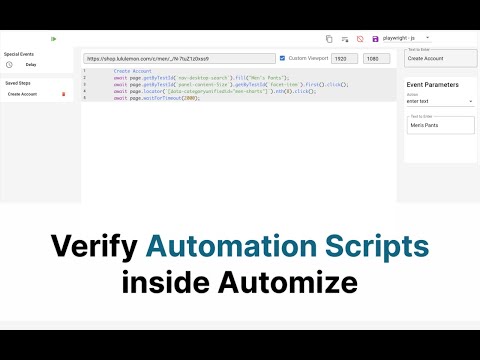
Streamline Your Testing with Automize - A Deep Dive into the Test Runner
Hello, everyone! Welcome back to part three of our series on using Automize. Today, we’re focusing on one of the most powerful features of Automize—the Test Runner.
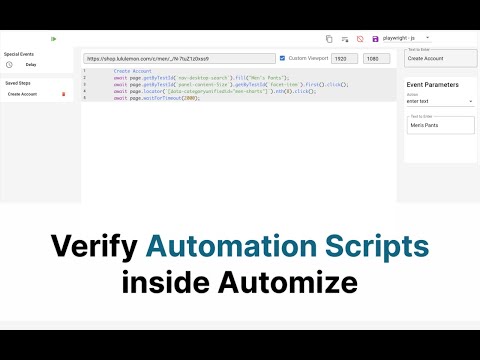
Hello, everyone! Welcome back to part three of our series on using Automize. Today, we’re focusing on one of the most powerful features of Automize—the Test Runner.
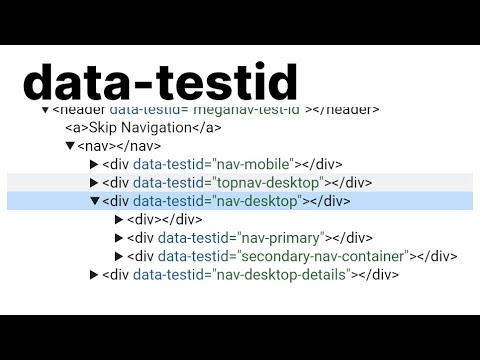
Welcome to the first installment of our blog series where we delve into the powerful features of Automize. Today, we're exploring one of its key functionalities - the **Selector Filter**. This feature is particularly beneficial for those charged with writing automation scripts for websites that utilize specific attributes for element identification.

Welcome back to our series on writing automation scripts! In our previous session, we focused on creating a script that mocks the search query results for a seamless testing experience. For today’s episode, we're flipping the script—quite literally—and diving into how to test the actual responses that our application returns.
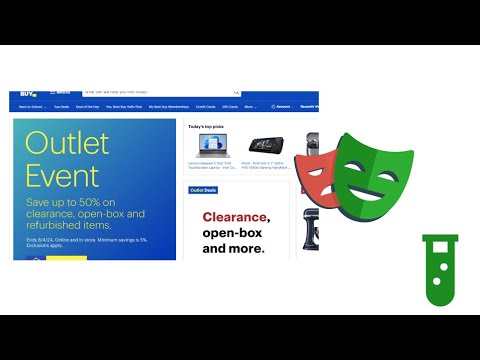
In today’s post, we’ll dive into writing automation scripts using Playwright, focusing on how to efficiently search for printers on Best Buy's website. Playwright, developed by Microsoft, is a powerful tool for automating web interactions. We’ll be using JavaScript for this task, so let’s get started!
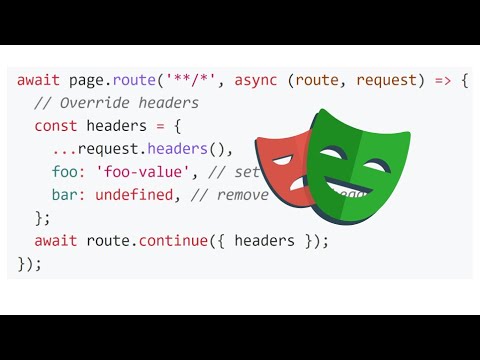
Welcome back to our series on writing automation scripts! Today, we’re diving into an exciting modification of our Best Buy script. The goal? To ensure our tests pass reliably, regardless of the external factors that might affect them.
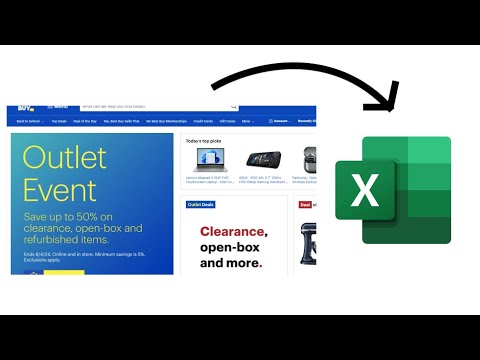
Welcome back to our series on writing automation scripts with Automize! In this post, we’re going to dive deeper into enhancing our previous Best Buy automation script. This updated approach will ensure that our tests are robust and can adapt to changes on the website.