· tutorials · 3 min read
Mastering Infinite Scroll with Automize - A Practical Guide
Welcome back to our series on harnessing the power of web scraping, especially when dealing with infinite scroll websites. In this post, we will explore one effective method to scrape data from such sites using Automize, ensuring that we can gather all the necessary information without the hassle of manually scrolling.
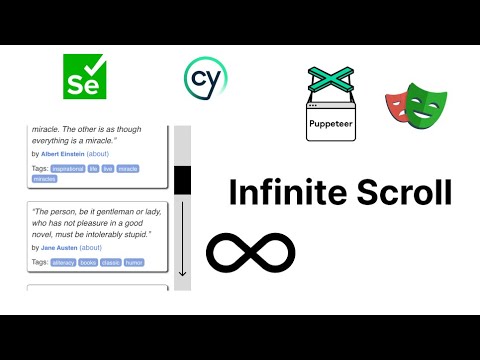
This blog was generated from a tutorial video you can watch here
Understanding Infinite Scroll
Infinite scrolling is a web design technique that allows users to continuously load content as they scroll down the page, rather than clicking through multiple pages. While this enhances user experience, it poses a challenge for data scraping, as traditional scraping methods may only capture the initial set of results.
The Challenge
To demonstrate, let’s take a closer look at our existing script that interacts with an infinite scrolling page. When we run our initial script, we notice that it only retrieves the first 10 entries. This limitation arises because the script doesn’t scroll down to load more content.
The Solution
Implementing Scroll Automation
One of the simplest and most effective solutions is to utilize JavaScript directly within the browser’s Developer Tools. By executing a command to scroll to the bottom of the page, we can trigger the loading of additional content.
Here’s a quick rundown of how it works:
- Open your browser’s Developer Console.
- Use
window.scrollTo(0, document.body.scrollHeight)to simulate scrolling to the bottom. - We can loop this command a certain number of times to ensure we load multiple pages of results.
To automate it, we can implement a simple loop in our script to scroll down multiple times. Just a word of caution: it’s crucial to include a delay to give the page time to load the new content before scrolling again.
The Enhanced Approach
After incorporating a wait time, your script will effectively load a more comprehensive set of data. However, we’ve noticed that this method can be a bit “sloppy” due to the waiting intervals. So, we can optimize our approach further:
- Direct Network Calls: Inspect the network tab in your Developer Tools. Often, infinite scroll sites are simply making additional network requests for new data. By extracting this API endpoint, you can bypass the need for scrolling altogether.
Here’s an example: If your website is calling for quotes, find the API endpoint in the network tab and retrieve data directly through it, allowing for a much more efficient scraping process.
Making the Process More Dynamic
To further enhance our scraping efforts, we can adjust our script to check the total scroll height dynamically. This means our script can determine how much it needs to scroll programmatically, providing a more sophisticated and realistic interaction with the page.
Conclusion
Scraping data from infinite scroll websites doesn’t have to be overwhelming. By harnessing JavaScript, leveraging direct network requests, and optimizing your script, you can effectively gather large amounts of data quickly and efficiently.
As always, if you have any questions or need further clarification on scraping techniques or Automize features, feel free to leave your comments below. We’re committed to providing valuable content, so please share any video ideas or feature requests you might have.
Thank you for reading, and happy sc